Original Domain Name
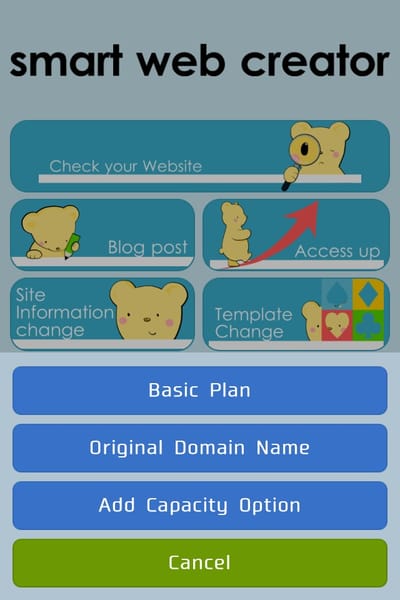
You can edit all of this text and replace it with what you want to write. For example, you can let them know how long you have been in business, what makes your company special, what are its core values and more.
Edit your About page from the Pages tab by clicking the edit button.
The About page is the core description of your website. Here is where you let clients know what your website is about.
You can edit all of this text and replace it with what you want to write. For example you can let them know how long you have been in business, what makes your company special, what are its core values and more. Edit your About page from the Pages tab by clicking the edit button.
Original Domain Name
Application procedure in the Original Domain Name service
Cancellation proceedings in the Original Domain Name service
Let’s make the higher-grade website in an Original Domain!
*As for the original domain, the participation is available for a basic plan.
-About basic plan
When set a your Original Domain Name・・・
*It becomes the URL that it is easy to learn briefly.
For example, “http://***.smart-webcrator.com” you can change it like “http://mysite.com”.
*Originality & reliability improves.
Domain is “address” on the network ,and only one in the world.
Particularly, when you make your company name or brand name in your domain one of the best merit is that site visitor remember easily in your site.
* If you want to use your original domain already own, set in “Site information Change“.
*$23.99 per year and automatically updated every year.(in U.S.) You will need two procedures if you want to cancel the original domain name service.
Application procedure in the Original Domain Name service
◆For iPhone / iPad
It will pay by Paypal service.
(1)Tap a “Paid Services” of the Edit menu screen.
(2)Tap “Original Domain Name”.
(3)Input the domain name that You want to acquire and tap “Check a Usable Domain”.


(4)You tap “Buy Now by PayPal” if you confirm that you can acquire it.
(5)Since moving to the site of PayPal and please log in. There is a need to create an account on PayPal’s site if you do not have a PayPal account.
(6)Check your purchase product, and purchase by tapping the button on “Continue to agree”.
◆For Android
It will pay by Google Play account.
*It is not possible to use Google Play gift card.
(1)Tap a “Paid Services” of the menu screen.
(2)Tap “Original Domain Name”.
(3) Input the domain name that You want to acquire and tap “Check a Usable Domain”.

(4)You tap “Purchasing Original Domain” if you confirm that you can acquire it.

(5)You file according to the explanation of the purchase screen.
*It may take a few hours until own domain is reflected.If the website does not appear, please check again after some time.
Cancellation proceedings in the Original Domain Name service
You will need two procedures in order to cancel the original domain name.
(1)Procedures for application side
Move to the “original domain name” screen from the menu screen. To turn off the toggle button at the “Automatic Updates” column of the bottom of the screen. And tap “Saving the automatic update settings” button.


(2)Procedures for the settlement service side
◆For iPhone / iPad
・Set auto-update of PayPal
Please refer to this page.
◆For Android
・Set auto-update of Google Play
Please refer to this page.
Q1.It can charge without using a credit card?
Q2.It will not be able to purchase a paid service.
